It’s very important to understand the causes of an email delivery failure in order to keep all your messages able to reach their destinations. We can distinguish three main reasons why an email fails to be delivered:
1. Bounces.
The simplest case is when you get a bounce: for instance, when the recipient’s address is full (a soft bounce: just wait and re-send) or worst, when it’s non-existent (a hard bounce: you need to remove the account from your list). In this case you simply receive an email from the incoming server – like the usual “Mailer-Daemon” or “Postmaster” alerts – informing you that the message has been discarded.
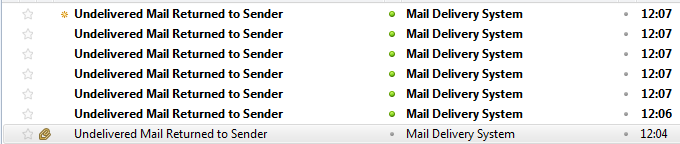
2. Malware attack.
What if you receive a “Mail Delivery Failure” notification for messages you did not send at all? It may well be that you’ve been under a malware attack: a virus is using your account to send spam emails – and that explains the origin of all the bounces you got.
The actual cause can be either a worm virus (run immediately your anti-virus) or the so-called spoofing: a spammer pretending to be you employing your address name. As it’s quite difficult to avoid this kind of problem, you should consider to get an email authentication.
3. SMTP issues.
But that’s more. A message can always be blocked by an antispam filter thus being unable to reach the recipient’s inbox – even if it exists, it has plenty of space, and you have obeyed to all best practices of a newsletter campaign (an opt-in list, a perfectly crafted layout, no spammy words in the subject…). That may depend on your SMTP server: if the reputation of its sending IP is particularly low, or even put in a blacklist, the recipient can refuse to accept the message, which get rejected. And the worst detail is that you will know nothing of that.
So using a normal free SMTP server can drastically reduce your delivery rate, because it relies on generic, non monitored IPs; on the contrary, if you rely on a professional server like turboSMTP your emails will be sent using only guaranteed IPs and with a proper authentication, thus maximizing the capacity of every message to reach the correct inbox.