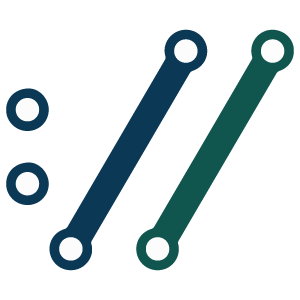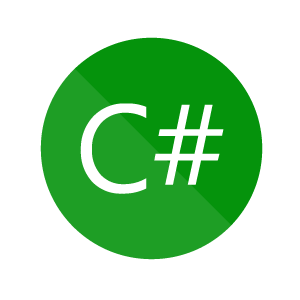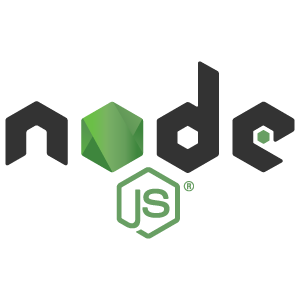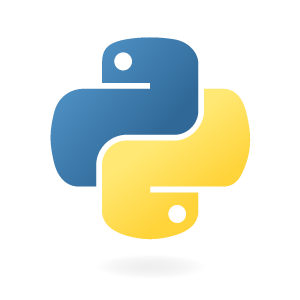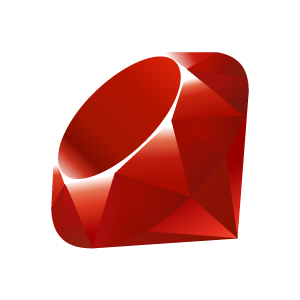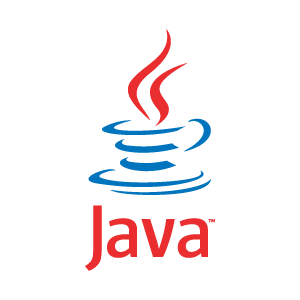Email API for Developers: Drive Efficient Email Deliverability
TurboSMTP's Email API revolutionizes your development workflow, offering lightning-fast integration and instantaneous email delivery. Experience the simplicity of integrating with any application or website using our API documentation - sending emails at scale has never been more seamless.
Email API for Developers by Developers
TurboSMTP's Email API makes integrating email services into your application a breeze. With our simple API, effortless integration, and comprehensive documentation, you can quickly scale your email dispatch, whether it's to send 2 emails or 2 million.
Here are some easy-to-follow examples of how to integrate our APIs with the most commonly used programming languages.
curl -X "POST"^
"https://api.turbo-smtp.com/api/v2/mail/send" ^
-H "accept: application/json" ^
-H "consumerKey: <CONSUMER_KEY>" ^
-H "consumerSecret: <CONSUMER_SECRET>" ^
-H "Content-Type: application/json" ^
-d ^
"{^
""from"": ""hello@your-company.com"",^
""to"": ""Doe.Jhon@gmail.com,contact@global-travel.com"",^
""subject"": ""New live training session"",^
""cc"": ""cc_user@example.com"",^
""bcc"": ""bcc_user@example.com"",^
""content"": ""Dear partner, we are delighted to invite you to an exclusive training session on UX Design. This session is designed to provide essential insights and practical strategies to enhance your skills."",^
""html_content"": ""Dear partner, we are delighted to invite you to an exclusive training session on UX Design. This session is designed to provide essential insights and practical strategies to enhance your skills.""^
}"curl -X 'POST' \
'https://api.turbo-smtp.com/api/v2/mail/send' \
-H 'accept: application/json' \
-H 'consumerKey: <CONSUMER_KEY>' \
-H 'consumerSecret: <CONSUMER_SECRET>' \
-H 'Content-Type: application/json' \
-d '{
"from": "hello@your-company.com",
"to": "Doe.Jhon@gmail.com,contact@global-travel.com",
"subject": "New live training session",
"cc": "cc_user@example.com",
"bcc": "bcc_user@example.com",
"content": "Dear partner,\nWe are delighted to invite you to an exclusive training session on UX Design. This session is designed to provide essential insights and practical strategies to enhance your skills.",
"html_content": "Dear partner,\nWe are delighted to invite you to an exclusive training session on <strong>UX Design</strong>. This session is designed to provide essential insights and practical strategies to enhance your skills."
}'curl.exe -X 'POST' `
'https://api.turbo-smtp.com/api/v2/mail/send' `
-H 'accept: application/json' `
-H 'consumerKey: <CONSUMER_KEY>' `
-H 'consumerSecret: <CONSUMER_SECRET>' `
-H 'Content-Type: application/json' `
-d @"
{
\"from\": \"hello@your-company.com\",
\"to\": \"Doe.Jhon@gmail.com,contact@global-travel.com\",
\"subject\": \"New live training session\",
\"cc\": \"cc_user@example.com\",
\"bcc\": \"bcc_user@example.com\",
\"content\": \"Dear partner,\nWe are delighted to invite you to an exclusive training session on UX Design. This session is designed to provide essential insights and practical strategies to enhance your skills.\",
\"html_content\": \"Dear partner,\nWe are delighted to invite you to an exclusive training session on <strong>UX Design</strong>. This session is designed to provide essential insights and practical strategies to enhance your skills.\"
}
"@using System.Text;
using System.Text.Json;
public class Program
{
public static async Task Main(string[] args)
{
var consumerKey = "<CONSUMER_KEY>";
var consumerSecret = "<CONSUMER_SECRET>";
string url = "https://api.turbo-smtp.com/api/v2/mail/send";
var mailData = new {
from = "hello@your-company.com",
to = "Doe.Jhon@gmail.com,contact@global-travel.com",
subject = "New live training session",
cc = "cc_user@example.com",
bcc = "bcc_user@example.com",
content = "Dear partner, we are delighted to invite you to an exclusive training session on UX Design. This session is designed to provide essential insights and practical strategies to enhance your skills.",
html_content = "Dear partner, We are delighted to invite you to an exclusive training session on <strong>UX Design</strong>. This session is designed to provide essential insights and practical strategies to enhance your skills."
}; // Mail Data setup.
using (HttpClient httpClient = new HttpClient())
{
// JSON data seriaization
var json = JsonSerializer.Serialize(mailData);
var content = new StringContent(json, Encoding.UTF8, "application/json");
// Set authentication headers
content.Headers.Add("consumerKey", consumerKey);
content.Headers.Add("consumerSecret", consumerSecret);
// Trigger POST request
using (var response = await httpClient.PostAsync(url, content))
{
if (response.IsSuccessStatusCode)
{
var result = await response.Content.ReadAsStringAsync();
Console.WriteLine("Response: " + result);
}
else
{
Console.WriteLine("Request error: " + response.StatusCode);
}
}
}
}
}package main
import (
"bytes"
"fmt"
"io/ioutil"
"net/http"
)
func main() {
// setup.
url := "https://api.turbo-smtp.com/api/v2/mail/send"
consumerkey := "<CONSUMER_KEY>"
consumerSecret := "<CONSUMER_SECRET>"
// Body Data.
data := []byte(`{
"from": "hello@your-company.com",
"to": "Doe.Jhon@gmail.com,contact@global-travel.com",
"subject": "New live training session",
"cc": "cc_user@example.com",
"bcc": "bcc_user@example.com",
"content": "Dear partner,\nWe are delighted to invite you to an exclusive training session on UX Design. This session is designed to provide essential insights and practical strategies to enhance your skills.",
"html_content": "Dear partner,\nWe are delighted to invite you to an exclusive training session on <strong>UX Design</strong>. This session is designed to provide essential insights and practical strategies to enhance your skills."
}`)
// Create POST Resquest.
req, err := http.NewRequest("POST", url, bytes.NewBuffer(data))
if err != nil {
fmt.Println("An Error has occured:", err)
return
}
// Set Request Headers.
req.Header.Set("Content-Type", "application/json")
req.Header.Set("accept", "application/json")
req.Header.Set("consumerKey", consumerkey)
req.Header.Set("consumerSecret", consumerSecret)
// Perform HTTP Request.
client := &http.Client{}
resp, err := client.Do(req)
if err != nil {
fmt.Println("An Error has occured sending the request:", err)
return
}
defer resp.Body.Close()
// Read Server Response
body, err := ioutil.ReadAll(resp.Body)
if err != nil {
fmt.Println("An Error has occured reading the server response:", err)
return
}
// Print Server Response
fmt.Println(string(body))
}const https = require('https');
//setup credentials.
const consumerKey = '<CONSUMER_KEY>';
const consumerSecret = '<CONSUMER_SECRET>';
//setup body.
const sendData = {
from: 'hello@your-company.com',
to: 'Doe.Jhon@gmail.com,contact@global-travel.com',
subject: 'New live training session',
cc: 'cc_user@example.com',
bcc: 'bcc_user@example.com',
content: 'Dear partner,\nWe are delighted to invite you to an exclusive training session on UX Design. This session is designed to provide essential insights and practical strategies to enhance your skills.',
html_content: 'Dear partner, <br>We are delighted to invite you to an exclusive training session on <strong>UX Design</strong>. This session is designed to provide essential insights and practical strategies to enhance your skills.',
};
//setup request options.
const options = {
hostname: 'api.turbo-smtp.com',
path: '/api/v2/mail/send',
method: 'POST',
headers: {
'Accept': 'application/json',
'Consumerkey': consumerKey,
'Consumersecret': consumerSecret,
'Content-Type': 'application/json',
},
};
//perform http request
const req = https.request(options, (res) => {
let responseData = '';
res.on('data', (chunk) => {
responseData += chunk;
});
res.on('end', () => {
console.log('Response:', responseData);
});
});
//handle request error.
req.on('error', (error) => {
console.error('Error:', error.message);
});
//write response.
req.write(JSON.stringify(sendData));
req.end();import http.client
import json
# setup credentials.
consumerKey = '<CONSUMER_KEY>'
consumerSecret = '<CONSUMER_SECRET>'
# setup body.
data = {
'from': 'hello@your-company.com',
'to': 'Doe.Jhon@gmail.com,contact@global-travel.com',
'subject': 'New live training session',
'cc': 'cc_user@example.com',
'bcc': 'bcc_user@example.com',
'content': 'Dear partner,\nWe are delighted to invite you to an exclusive training session on UX Design. This session is designed to provide essential insights and practical strategies to enhance your skills.',
'html_content': 'Dear partner, <br>We are delighted to invite you to an exclusive training session on <strong>UX Design</strong>. This session is designed to provide essential insights and practical strategies to enhance your skills.'
}
# convert body to json.
data_json = json.dumps(data)
# setup headers
headers = {
'Accept': 'application/json',
'Consumerkey': consumerKey,
'Consumersecret': consumerSecret,
'Content-Type': 'application/json',
}
# Setup URL and endpoint
url = 'api.turbo-smtp.com'
endpoint = '/api/v2/mail/send'
# Create HTTP connection.
conn = http.client.HTTPConnection(url)
# Perform POST request.
try:
conn.request('POST', endpoint, body=data_json, headers=headers)
response = conn.getresponse()
# Read Server response.
response_data = response.read().decode('utf-8')
print(response_data)
# Close connection.
conn.close()
except http.client.HTTPException as e:
# Handle HTTP errors
print('Error on HTTP request:', e)
except ConnectionError as e:
# Handle Connection errors
print('Error on HTTP connection:', e)require 'net/https'
require 'uri'
# URL of the endpoint you want to send the POST request to
url = URI.parse('https://api.turbo-smtp.com/api/v2/mail/send')
consumerKey = "<CONSUMER_KEY>";
consumerSecret = "<CONSUMER_SECRET>";
# Data to send in the request body
data = {
'from' => 'hello@your-company.com',
'to' => 'Doe.Jhon@gmail.com,contact@global-travel.com',
'subject' => 'New live training session',
'cc' => 'cc_user@example.com',
'bcc' => 'bcc_user@example.com',
'content' => 'Dear partner,\nWe are delighted to invite you to an exclusive training session on UX Design. This session is designed to provide essential insights and practical strategies to enhance your skills.',
'html_content' => 'Dear partner, <br>We are delighted to invite you to an exclusive training session on <strong>UX Design</strong>. This session is designed to provide essential insights and practical strategies to enhance your skills.'
}
# Create the HTTPS connection
http = Net::HTTP.new(url.host, url.port)
http.use_ssl = true
# Create the request object
request = Net::HTTP::Post.new(url.path)
request["Consumerkey"] = consumerKey
request["Consumersecret"] = consumerSecret
request["Content-Type"] = "application/json"
request["Accept"] = "application/json"
request.set_form_data(data)
# Send the request and get the response
response = http.request(request)
# Print the response body
puts response.body<?php
$send_data = [
"from" => "hello@your-company.com",
"to" => "Doe.Jhon@gmail.com,contact@global-travel.com",
"subject" => "New live training session",
"cc" => "cc_user@example.com",
"bcc" => "bcc_user@example.com",
"content" => "Dear partner,\n We are delighted to invite you to an exclusive training session on UX Design. This session is designed to provide essential insights and practical strategies to enhance your skills.",
"html_content" => "Dear partner,<br />We are delighted to invite you to an exclusive training session on <strong>UX Design</strong>. This session is designed to provide essential insights and practical strategies to enhance your skills."
];
$ch = curl_init();
curl_setopt($ch, CURLOPT_URL, 'https://api.turbo-smtp.com/api/v2/mail/send');
curl_setopt($ch, CURLOPT_RETURNTRANSFER, 1);
curl_setopt($ch, CURLOPT_POST, 1);
curl_setopt($ch, CURLOPT_POSTFIELDS, json_encode($send_data));
$headers = array();
$headers[] = 'Accept: application/json';
$headers[] = 'Consumerkey: <CONSUMER_KEY>';
$headers[] = 'Consumersecret: <CONSUMER_SECRET>';
$headers[] = 'Content-Type: application/json';
curl_setopt($ch, CURLOPT_HTTPHEADER, $headers);
$result = curl_exec($ch);
$http_code = curl_getinfo($ch, CURLINFO_HTTP_CODE);
if (curl_errno($ch)) {
echo 'Error:' . curl_error($ch);
} else if ($http_code !== 200) {
echo "Request error: ".$http_code;
} else {
echo "Response: ".$result;
}
curl_close($ch);import java.io.BufferedReader;
import java.io.DataOutputStream;
import java.io.InputStreamReader;
import java.net.HttpURLConnection;
import java.net.URL;
public class TurboSMTPMailExample {
public static void main(String[] args) {
try {
// Specify the URL of the API endpoint
URL url = new URL("https://api.turbo-smtp.com/api/v2/mail/send");
// Specify Credentials
String Consumerkey = "<CONSUMER_KEY>";
String Consumersecret = "<CONSUMER_SECRET>";
// Open a connection to the URL
HttpURLConnection connection = (HttpURLConnection) url.openConnection();
// Set the request method to POST
connection.setRequestMethod("GET");
// Set the request headers
connection.setRequestProperty("Content-Type", "application/json");
connection.setRequestProperty("Accept", "application/json");
connection.setRequestProperty("Consumerkey", Consumerkey);
connection.setRequestProperty("Consumersecret", Consumersecret);
// Enable input and output streams
connection.setDoInput(true);
connection.setDoOutput(true);
// Define the request body (as JSON)
//String requestBody = "{\"from\": \"user@example.com\", \"to\": \"user@example.com,user2@example.com\", \"subject\": \"This is a test message\"}";
String requestBody = "{" +
"\"from\": \"user@example.com\", " +
"\"to\": \"user@example.com,user2@example.com\", " +
"\"subject\": \"This is a test message\", " +
"\"cc\": \"cc_user@example.com\", " +
"\"bcc\": \"bcc_user@example.com\", " +
"\"content\": \"Dear partner. We are delighted to invite you to an exclusive training session on UX Design. This session is designed to provide essential insights and practical strategies to enhance your skills.\", " +
"\"html_content\": \"Dear partner,<br />We are delighted to invite you to an exclusive training session on <strong>UX Design</strong>. This session is designed to provide essential insights and practical strategies to enhance your skills.\" " +
"}";
DataOutputStream outputStream = new DataOutputStream(connection.getOutputStream());
outputStream.writeBytes(requestBody);
outputStream.flush();
outputStream.close();
// Get the response code
int responseCode = connection.getResponseCode();
// Read the response from the server
BufferedReader reader = new BufferedReader(new InputStreamReader(connection.getInputStream()));
String line;
StringBuilder response = new StringBuilder();
while ((line = reader.readLine()) != null) {
response.append(line);
}
reader.close();
// Print the response
System.out.println("Response Code: " + responseCode);
System.out.println("Response Body: " + response.toString());
} catch (Exception e) {
e.printStackTrace();
}
}
}Send Emails Using Your Favorite Coding Language
Our APIs offer developers the flexibility to effortlessly integrate email solutions using their preferred programming languages. Whether you're skilled in Python, cURL, Ruby, or any other popular coding language, our comprehensive API support has you covered.
TurboSMTP Service Highlights
Here are four compelling reasons to choose TurboSMTP's service: unparalleled email delivery, data-driven insights through analytics, robust privacy and security, and dedicated 24/7 support for a worry-free email experience.
Powerful Infrastructure for High Email Deliverability
Our infrastructure seamlessly scales from a handful to several million emails, simplifying the process of mass email distribution with cloud-based solutions that support both SMTP and RESTful API integration.
Additionally, TurboSMTP ensures fast email delivery, which is vital for keeping communication timely and strengthening connections with your audience.

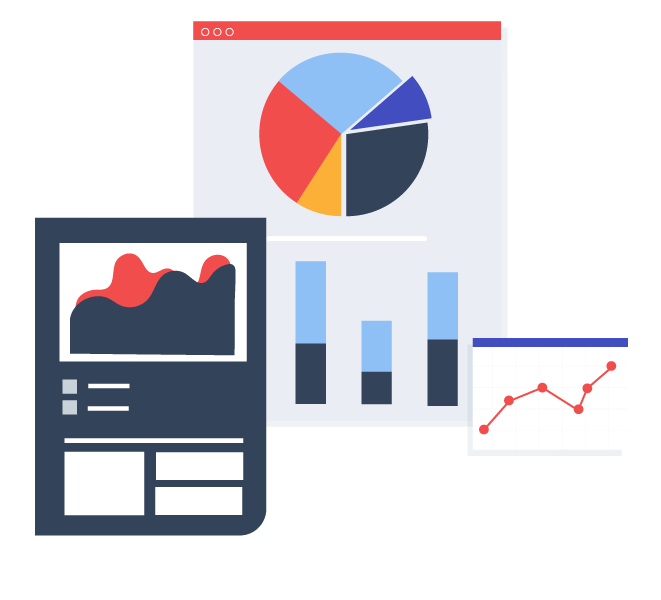
Refine Outreach with Email Metrics & Analytics
TurboSMTP's statistics and reporting tools transform your email strategy with actionable insights. Our analytics dashboard delivers real-time metrics on deliverability, opens, clicks, and bounces, empowering you to optimize campaigns effectively. Track recipient behavior to fine-tune your messages, enhance engagement, and increase conversions. With TurboSMTP, make data-driven decisions for targeted campaigns that achieve better ROI and deepen audience connections.
Email Privacy and Security: Fundamental Values
Our email service is engineered with your privacy and security in mind, integrating superior encryption protocols to secure your data.
Strict adherence to privacy laws is at the core of our service, ensuring each email is fortified against unauthorized access, keeping your private exchanges secure.


Support at Your Service
Whenever You Want
At TurboSMTP, we offer 24/7 support that goes beyond service: it's a collaborative effort. Our dedicated team stands by your side, ready to provide expert guidance and swift resolutions. With a commitment to excellence, we ensure your email experience is smooth and worry-free. Count on us for reliable support in every step of email delivery process.
Get Started with TurboSMTP Email API
Just follow these three simple steps to seamlessly integrate TurboSMTP into your application.
Sign up for a free account and get 10,000 free emails per month.
Retrieve your API key from your dashboard.
Follow our API documentation to start your integration.