Configuring an SMTP server for Joomla and start sending out emails is extremely easy. You just need to enter the right SMTP settings and your outgoing server will be configured.
Remember however that if you use a normal SMTP server on Joomla – like the ones associated to Gmail or Hotmail – you will be always exposed to deliverability issues, especially if you’re sending mass emails. Only a professional SMTP service will guarantee a full delivery rate, so if you plan to set up a newsletter campaign you should consider this option seriously.
Now here’s how to configure an SMTP server on Joomla:
1. Enter your Joomla dashboard.
2. Click on “Site”, “Global configuration”.
3. Choose the server “Server” tab and find the “Mail settings” section:
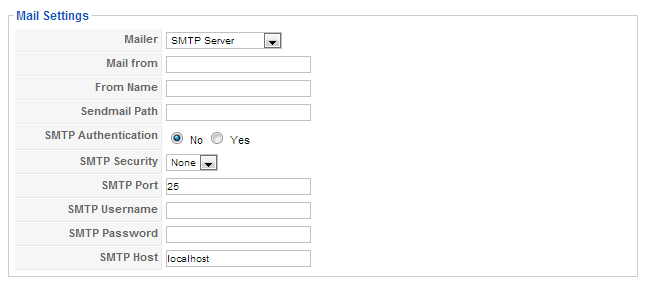
4. Fill the fields with the following information:
- Mailer: SMTP Server
- Mail from: your email account (the one from which you want to send emails)
- From Name: your name or company name
- Sendmail Path: /usr/bin/sendmail
- SMTP Authentication: select Yes if you want to send it authenticated, No if you don’t
- SMTP Security: select the type of security (SSL or none)
- SMTP Port: 25 or 465 (if you want to know more check our article about SMTP ports)
- SMTP Username: your Consumer Key (see how to create your API Keys)
- SMTP Password: your Consumer Secret
- SMTP Host: your SMTP hostname. If you don’t know it, have a look at our handy list of the major SMTP host settings
That’s it, you’re done.