You can easily configure Hotmail’s outgoing (SMTP) mail server to work on your mail client (Apple Mail, Outlook…) or mail software (SendBlaster, GroupMail…) simply opening the configuration panel:
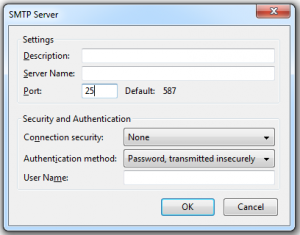
and entering the Windows Live / Hotmail outgoing mail server parameters, which are the following:
- Hotmail outgoing mail server name: smtp.live.com
- Hotmail outgoing mail server user name: your Hotmail account
- Hotmail outgoing mail server password: your Hotmail password
- Hotmail outgoing mail server port: 25
Then you can choose your security and authentication options, as we explain in our article about SMTP configuration. And that’s it, you’re ready to send.
That said, remember that Hotmail’s outgoing mail server has a limit of 300 messages per day and 100 recipients per message to deter spammers from using it. Plus, not being designed for email marketing, it cannot guarantee a good deliverability.
So if you need to send a multiple or bulk email – a newsletter, for instance – you should definitely choose a professional SMTP service like turboSMTP: get immediately 6000 free emails per month, lifetime.
</